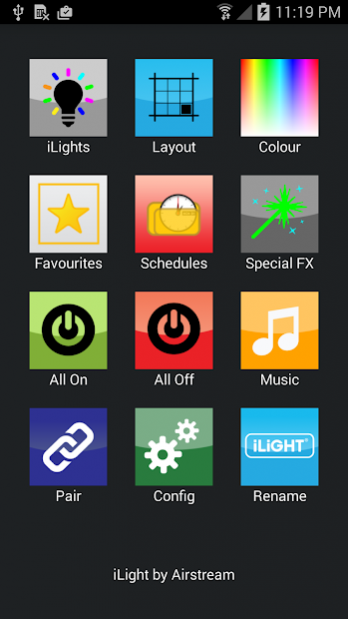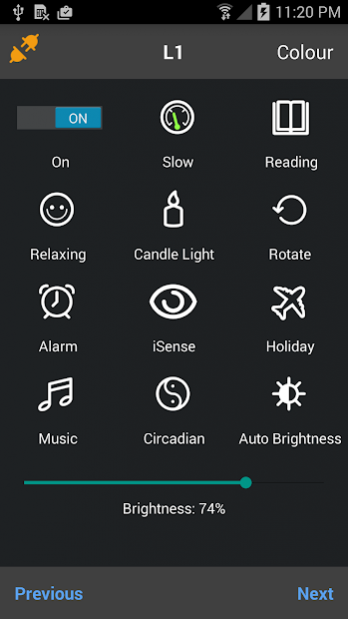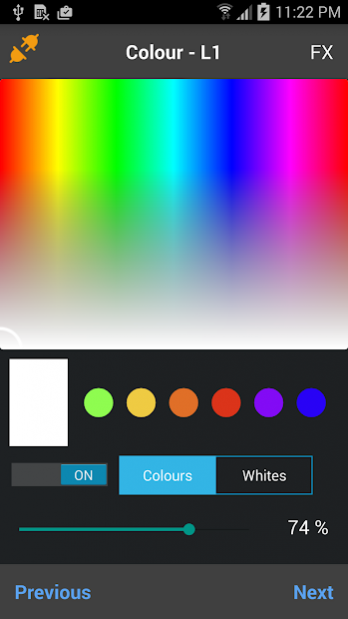iLight Controller 1.5
Free Version
Publisher Description
iLight, is an intelligent, wireless, lighting solution. iLight controls the lights and selects the perfect colour and brightness, all from your smart phone, tablet or iZone touchscreen.
iLight will fill your house with more than just colour. It can sync with your music, link to your alarms, schedules and even help regulate your body clock. iLight also provides security within your home by setting your lights to Holiday mode when you're away.
You can enhance your Living Technology solution by fully integrating your iLight and iZone system for complete, home-wide control and maximum savings.
Features
• Operate a single lamp or group of lamps
• Control from anywhere in the world
• Built in schedules for every lamp
• Change from Cool White to Warm White or anywhere in between
• Change colour - 16 million to choose from
• Four different acceleration speeds
• Reading and relaxing modes
• Candle light mode
• Colour rotation
• Alarm clock function to turn your light on when the alarm clock sounds
• iSense occupancy sensor control
• Wireless switches
• Holiday security mode
• Sync your lights to your music
• Circadian mode
• Auto brightness via built in light intensity sensor.
• "All On" and "All Off" short cuts
• Lowest life cycle cost
• Stand alone or integrated with iZone
About iLight Controller
iLight Controller is a free app for Android published in the Food & Drink list of apps, part of Home & Hobby.
The company that develops iLight Controller is ASC Software. The latest version released by its developer is 1.5.
To install iLight Controller on your Android device, just click the green Continue To App button above to start the installation process. The app is listed on our website since 2019-10-26 and was downloaded 14 times. We have already checked if the download link is safe, however for your own protection we recommend that you scan the downloaded app with your antivirus. Your antivirus may detect the iLight Controller as malware as malware if the download link to ilight.ascsoftware.com.au.ilight is broken.
How to install iLight Controller on your Android device:
- Click on the Continue To App button on our website. This will redirect you to Google Play.
- Once the iLight Controller is shown in the Google Play listing of your Android device, you can start its download and installation. Tap on the Install button located below the search bar and to the right of the app icon.
- A pop-up window with the permissions required by iLight Controller will be shown. Click on Accept to continue the process.
- iLight Controller will be downloaded onto your device, displaying a progress. Once the download completes, the installation will start and you'll get a notification after the installation is finished.